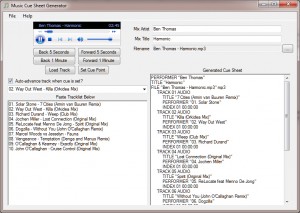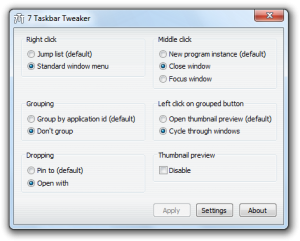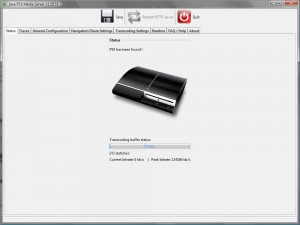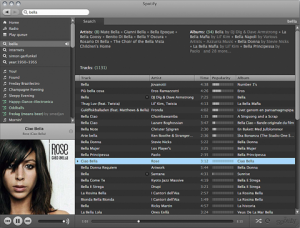So I made this small application back in 2009, and was going to wait until I’d made this software compatible for multiple operating systems before I posted it on my blog, but it seems I’m never going to get round to it!
I made it in C# for generating cue sheets. You’re probably not going to want the software if you don’t know what a cue sheet is, but as Wikipedia says, “A cue sheet, or cue file, is a metadata file which describes how the tracks of a CD or DVD are laid out.”. You can also use them with some media players, such as the excellent Foobar2000.
Basically, you just paste a tracklist in using the “Artist – Title” format (without the quotes), putting each track on a new line, and load a track into it. You can then skip through the track in the embedded player and set cue points (based on whatever track is selected in the combo box). Feel free to comment if you get any problems and I’ll help out as much as I can.
You can download it here: Music Cue Sheet Generator
You’ll also need the .NET framework (version 3.5) if you haven’t already got it.
It’s in no way bulletproof, but it works well for my needs, so I never really improved it further 🙂
Hope it comes in handy for someone… here’s a screenshot: